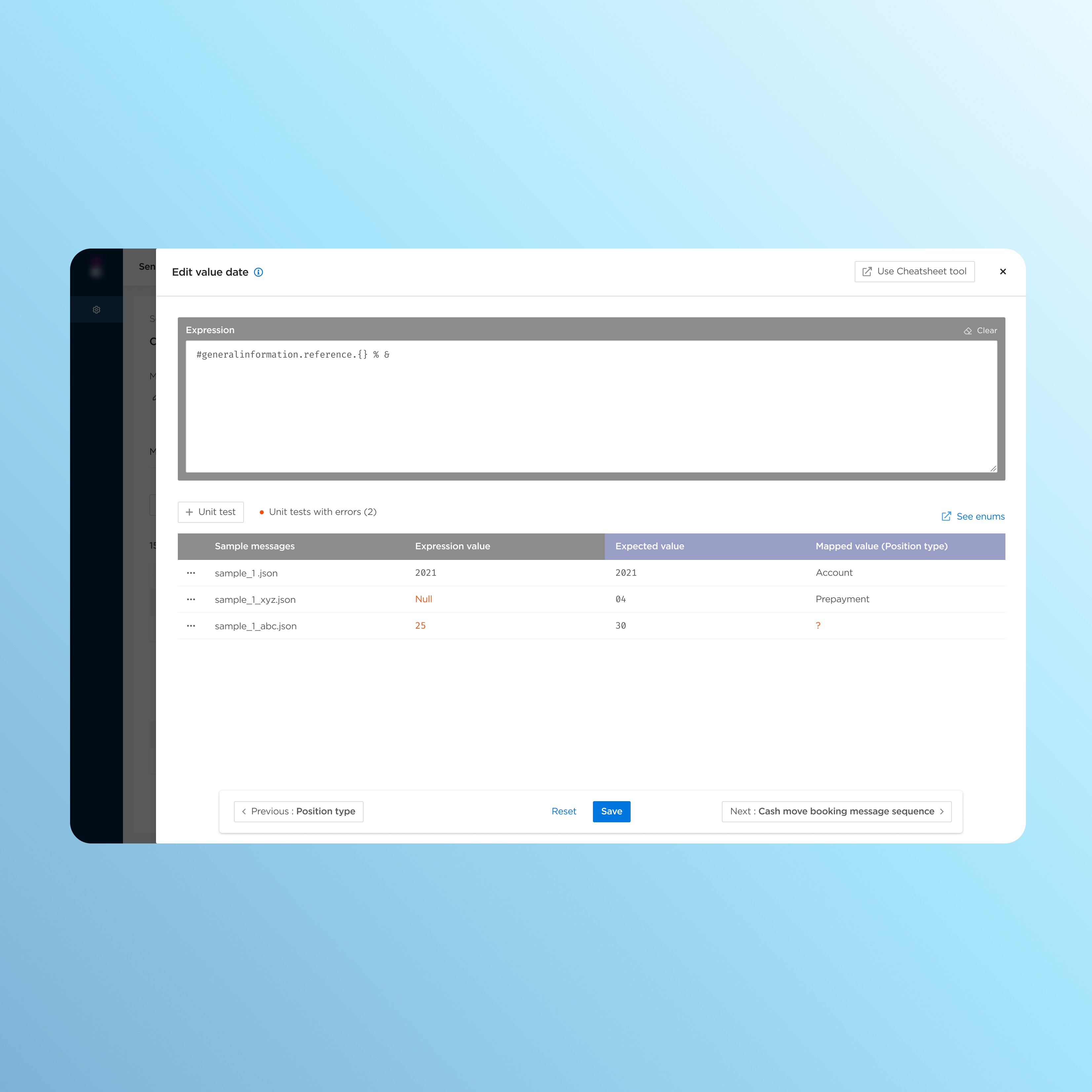LUCY
Summary
Project Lucy helps financial teams fix common problems they face. It made tasks like matching data and organizing financial records easier—jobs that used to take a long time and were highly error-prone. By automating these tasks and improving the system, Lucy changed how work gets done. Teams could handle more clients without hiring more people, making daily work easier, faster, and more reliable.
I chose this project because it presented deep interaction design challenges that went beyond the surface. It was about creating solutions that truly worked and met real user needs, especially for users unfamiliar with the tasks we were automating.
As the UX Lead and sole designer, I was directly responsible for the product design. I worked closely with users to ensure our solutions were effective in real-world settings. I influenced leadership to prioritize user experience, keeping it at the core of every decision. By collaborating closely with engineers and stakeholders, we delivered a product that truly made a difference.
Solution
In Project Lucy, we tackled back-office issues with three key actions:
Automated reconciliation: We streamlined the matching of financial records, reducing manual work and errors. Teams could focus on what matters.
Scalable efficiency: By optimising data management, we enabled teams to handle more clients without hiring extra staff.
Reliable system: We fixed bugs and crashes to build a stable platform, ensuring smooth daily operations.
Impact
The solutions made a significant difference:
Automation for enhanced productivity: Streamlined workflows through automation, significantly reducing task times and improving operational efficiency.
Reduced errors, cleaner operations: Simplified processes and intuitive design led to fewer mistakes, enabling smoother operations and improved data accuracy.
Overwhelmingly positive partner feedback: Partners praised the solution for its usability and effectiveness, citing a noticeable improvement in ease of use and reduced frustration in daily tasks.
Design Process
Design Process: Embracing Lean UX in an Agile Environment
To keep this case study engaging and concise, I'll focus on four key iterations from Project Lucy. Facing ambiguity and complexity, I embraced rapid iteration and user feedback—core principles of Lean UX—to navigate the challenges.
Why Lean UX?
Lean UX was the ideal methodology for this project for several reasons:
Agile team structure: We operated within an agile team, allowing for quick development cycles and iterative improvements.
Accessible core users: Our core users were readily accessible colleagues. This close proximity enabled us to gather feedback quickly and efficiently.
Rapid iteration and testing: We could iterate and launch swiftly, testing our solutions both internally and externally. This accelerated the feedback loop and helped us refine the product in real time.
Pros of Lean UX:
Speed: Rapid iterations allow for faster validation of ideas.
Collaboration: Close teamwork enhances communication and shared understanding.
User-Centered: Frequent user feedback improves usability and relevance.
Flexibility: Adapts well to changing requirements and insights.
Cons of Lean UX:
Less documentation: May lead to minimal formal documentation, which can be a drawback in some contexts.
Stakeholder involvement: Requires frequent input from users and stakeholders, which isn't always feasible.
Potential for scope creep: Rapid changes can lead to shifting goals if not managed carefully.
In our case, the pros outweighed the cons. The accessibility of users and the agile environment made Lean UX a perfect fit, allowing us to keep the user experience at the core of every decision while adapting swiftly to new insights.
Focusing on "Mapping Fields"
We'll zero in on an internal feature called "Mapping Fields." Think of it like organizing a messy closet: sorting and labeling items so you can easily find and match them later. Similarly, Mapping Fields involves extracting specific information from bank statements and grouping it to accurately compare with internal accounting records.
In the setup process, users define an expression for each mapping field and ensure it runs correctly across messages from different senders. It's like creating a universal formula that works in all situations. To achieve that, users run the expressions they've written using unit tests, much like testing a new recipe to make sure it turns out right every time.
Note: The data presented in this case study is fictional to ensure confidentiality.
The Challenge
Designing the Mapping Fields feature was a significant challenge. The main hurdle was helping users tackle a task entirely new to them—they had never written expressions or run unit tests before. This complexity made it one of the most interesting parts to design, offering substantial benefits to the users.
Version 01
Version 1: The initial design—a makeshift beginning
The first version of Project Lucy wasn't truly designed; it was more of a patchwork solution assembled from the product owner's basic specifications. At that time, Project Lucy was considered a low priority within the organization. Leadership chose to invest minimal time and resources into the user experience, focusing instead on other projects deemed more critical. As a result, I was heavily constrained and had little to no input in the initial design.
Feeling unsatisfied with the outcome
Given that Project Lucy is a complex automation tool with significant implications for performance, I wasn't satisfied with this approach. I could see that without proper design, the tool would not meet the users' needs and could even hinder their productivity. The lack of focus on user experience was likely to result in a product that was difficult to use and unlikely to be adopted by the back-office teams who needed it most.
Conducting user testing to unveil critical issues
I decided to take the initiative. I convinced the product owner to conduct a user test with back-office financial engineers—the future users of the product. Since our core users were accessible colleagues, arranging this testing was relatively straightforward.
During the first test, several problems became immediately apparent:
General UI issues
Lack of focus: Users struggled to see where they should begin. The interface didn't guide them to the starting point of their tasks.
Confusing drop-downs: The drop-down menus were not intuitive. Users found them confusing and were unsure of their purpose.
Workflow interruptions: Users asked, "What if I want to stay and edit the next mapping field?" The design didn't support a smooth workflow for sequential tasks.
Technical challenges
Broken connections: The design disrupted the link between mapping field expressions and unit tests, causing confusion and errors.
Separate saving actions: There were separate buttons for "Save Expression" and "Save Value," which shouldn't be separate. This redundancy confused users and complicated the process.
Inefficient testing: The "Generate with Expression" function had to be done individually for each unit test, making the process tedious and time-consuming.
Backend limitations: Only expressions could generate values, but the system didn't support the reverse. This limitation wasn't reflected in the UI, leading to user frustration.
Need for automatic refresh: Actual values didn't refresh automatically, so users had to manually update them to keep connections seamless. This added unnecessary steps to their workflow.
Advocating for better UX and introducing Lean UX methodology
Armed with this clear and tangible feedback from users, I approached the product owner and leadership team. I presented the issues uncovered during testing, emphasizing how the current design hindered productivity and would likely result in poor user adoption.
To address these challenges, I recommended adopting the Lean UX methodology. Given our situation, Lean UX was an ideal fit because:
Agile team environment: Our team operated within an agile framework, allowing for quick iterations and adaptations.
Accessible core users: Our users were our colleagues, making it easy to gather feedback rapidly.
Ability to iterate quickly: We could implement changes and test them both internally and externally without significant delays.
I explained that Lean UX focuses on rapid iteration, cross-functional collaboration, and continuous user feedback—all crucial for navigating the ambiguity and complexity we faced. By integrating Lean UX principles, we could accelerate the design process, enhance collaboration, and improve product quality.
How I convinced leadership
To persuade leadership to prioritize UX and adopt Lean UX methodology, I took the following steps:
Presented real impact: I shared specific examples from the user tests, illustrating how the current design impeded workflows and could lead to decreased productivity and potential errors.
Aligned with business goals: I connected the UX improvements to key organizational objectives, such as increasing efficiency, reducing operational costs, and enhancing employee satisfaction—all of which could contribute to higher profitability.
Demonstrated ROI: I showed how investing in UX could lead to a higher return on investment by reducing the need for extensive training, lowering support costs, and increasing user adoption rates.
Proposed a clear plan: I outlined how we could implement Lean UX practices, including setting up regular user feedback sessions, creating rapid prototypes, and integrating iterative testing into our development cycles.
Addressed concerns: I acknowledged potential reservations about resource allocation and timelines. I explained that Lean UX could actually streamline development by identifying and resolving issues early, thereby preventing costly rework later.
Outcome
This comprehensive approach resonated with the leadership team. They recognized the tangible benefits of investing in user experience and the value that Lean UX could bring to the project. By demonstrating how improved UX aligned with business goals and could enhance overall performance, I gained their support.
With leadership on board, we shifted our approach to embrace Lean UX. This decision allowed us to:
Engage users more deeply: We established regular feedback loops with our back-office colleagues.
Iterate rapidly: We began creating prototypes and testing them quickly, refining the design based on real-world input.
Collaborate effectively: Designers, developers, and stakeholders started working more closely, ensuring alignment and shared understanding.
By adopting Lean UX, we could keep the user experience at the core of every decision while adapting swiftly to new insights. This shift set the stage for the subsequent iterations that significantly improved the product. It also fostered a culture that valued user experience, collaboration, and continuous improvement—principles that would benefit the organization beyond Project Lucy.
Version 02
Redesigning Project Lucy: Embracing User Feedback and Lean UX
After successfully convincing leadership to adopt a Lean UX approach, I felt energized to dive back into the design of Project Lucy. The initial user testing had unveiled critical issues, and I was eager to address them head-on. With the support of the team and access to our core users—my back-office colleagues—I knew we had the ideal setting to make meaningful improvements.
Re-engaging with Users: Understanding Their Needs
I organized a series of usability tests with the back-office financial engineers who would be the primary users of Project Lucy. Their firsthand experiences were invaluable. They didn't hold back in sharing their frustrations and confusions with the initial design. This direct engagement allowed me to gather deep insights into their pain points.
Key Findings from User Testing
Lack of Clarity on Where to Start: Users were unsure where to begin when interacting with the interface. The lack of visual hierarchy made it difficult for them to identify the starting point of their tasks.
Confusing Terminology: I had avoided using technical terms like "dropdown" in the interface, fearing they might be too complex. However, users actually preferred these familiar terms, and the absence of them led to more confusion.
Overwhelming Number of Buttons: The interface was cluttered with buttons, some of which had overlapping functions. This made navigation cumbersome and increased cognitive load.
Limited Workspace for Expressions: The area allocated for writing expressions was too small, hindering users from comfortably composing and editing their inputs.
Unclear Labels: Terms like "Target values" and "Actual values" didn't resonate with users. Even after explanations, they struggled to understand what was expected.
Hard-to-Notice Titles: Important section titles didn't stand out visually, causing users to overlook key parts of the interface.
Inefficient Error Handling: Users were concerned about scrolling through long lists of unit tests to identify errors. They wanted a more efficient way to manage and view these issues.
Implementing Design Changes Based on User Feedback
With a clear understanding of the issues, I set out to redesign the interface, keeping the users' perspectives at the forefront.
Enhancing Visual Hierarchy
Making the Starting Point Obvious: I increased the prominence of the expression input field by enlarging it and positioning it more centrally. This guided users naturally to where they should begin.
Using Familiar Terminology
Including Technical Terms: I updated the explanations and tooltips to include terms like "dropdown," aligning the language with what users were comfortable with.
Simplifying the Interface
Reducing Buttons: I eliminated redundant buttons and grouped related actions together. This decluttered the interface and made navigation more intuitive.
Expanding the Expression Workspace
Providing Ample Space: I enlarged the area for writing expressions, allowing users to view and edit their inputs without feeling constrained.
Clarifying Labels and Instructions
Renaming Fields: I changed "Target value" to "Expected value" and "Actual value" to "Expression value." I also added a new column called "Mapped value ({mapping field name})" to provide more context.
Improving Visual Cues
Highlighting Titles: I enhanced the visibility of section titles by using a bolder font and adding divider lines. This helped users quickly identify different sections.
Color-Coding Editable Fields: I introduced subtle color distinctions to differentiate editable fields from read-only ones.
Optimizing Error Management
Adding an Error Count Indicator: I placed an error count indicator at the top of the unit test section. Users could now see the number of errors at a glance without unnecessary scrolling.
Second Round of User Testing
With the redesigned prototype, I conducted another round of usability tests with the same group of users. Their reactions were encouraging:
Improved Clarity: Users found the starting point obvious and appreciated the use of familiar terms.
Easier Navigation: The simplified interface made it easier for them to complete tasks without feeling overwhelmed.
Better Understanding of Fields: The new labels helped them grasp what was expected in each input area.
Efficient Error Handling: The error count indicator saved them time and reduced frustration when dealing with unit tests.
However, they also provided additional feedback:
Visibility of Help Tools: Some users mentioned that tools like the "Cheat Sheet" and "Sample Message" covered too much of the workspace when opened.
Desire for Additional References: A few users suggested adding links to reference materials, such as enum details, to aid in writing expressions.
Version 03
User Testing and Iteration: Refining the Design Through Continued Feedback
After implementing the initial changes, I knew our work wasn't done. To truly make Project Lucy effective, I needed to see how users interacted with the new design in real-world scenarios. Fortunately, finding participants was easy—my colleagues were eager to help, and we also had early clients willing to provide insights. Combining internal feedback with client perspectives offered a comprehensive view of how the design performed.
Setting Clear Objectives
I aimed to understand how users navigated the updated interface and whether the changes improved their experience. Specifically, I wanted to find out:
Does the explanation section help them understand how to use the dropdown?
Do they know how to save the expression after completion?
Can they navigate between mapping fields using the next and previous buttons?
Do they understand how to create a unit test?
How do they interpret the labels on the table columns?
Is the red color indication clear enough for them to recognize errors?
Diving into User Testing
I conducted moderated usability tests with six colleagues from the back-office team and a few client representatives. Using Figma prototypes, we simulated real tasks. Before the sessions, I ran a pilot test with another designer to ensure everything was smooth. In some sessions, a researcher assisted with note-taking.
We also gathered quantitative data by tracking task completion times and error rates. This combination of qualitative and quantitative data provided a well-rounded understanding of user interactions.
Uncovering New Insights
The feedback was enlightening:
Reconsidering the Dropdown in the Title: Users realized they didn't need to jump between mapping fields out of sequence. They preferred navigating back to the mapping field list to select a different field. This made the dropdown in the title redundant and occasionally confusing.
Cheat Sheet Tool Usage: Users appreciated the Cheat Sheet Tool but found that it covered too much of the working space when opened within the same window.
Need for Additional References: Some users mentioned that having easy access to enum details would help them write expressions more confidently.
Turning Feedback into Action
Based on these insights, I made further design updates:
Removed the Dropdown from the Title: Simplifying the interface by eliminating the unnecessary dropdown reduced confusion and streamlined navigation.
Opened the Cheat Sheet Tool in a New Window: Recognizing that users often have multiple screens, I adjusted the tool to open in a separate window. This allowed them to reference the cheat sheet without it obstructing the main workspace.
Added a Link to View Enums: I included a direct link to enum details within the interface, giving users quick access to important reference information.
Reflecting on the Process
What stood out to me was how ongoing user engagement continued to reveal opportunities for improvement. By listening closely to both colleagues and clients, I learned that sometimes features we think are helpful may not align with actual user needs.
Moving Forward
This iteration reinforced the importance of adaptability in design. User needs can evolve, and being open to change ensures that the product remains relevant and effective. By embracing both qualitative feedback and quantitative data, we refined Project Lucy to better serve its users.
Version 04
Final iteration: launching a product that resonated with users
With the latest design changes in place, I revisited the interface with the users I'd tested before. Their reactions were encouraging—they were happy with the improvements. However, they had a few minor suggestions that could make Project Lucy even better.
Some users mentioned that having easy access to enum details would be helpful as a reference when writing expressions. They felt this addition would enhance their understanding and efficiency.
Others told me that, after thinking it over, the dropdown in the title didn't add much value. They realized they'd never jump to another mapping field out of sequence. If they wanted to review or edit a different field, they preferred going back to the mapping field list and using search if needed. Removing the dropdown could simplify the interface without losing functionality.
During our discussions, some users expressed anxiety about handling the mapping tasks. The complexity was a bit overwhelming for them. To help ease their concerns, I introduced two tools I'd designed: the Sample Message Tool and the Cheat Sheet Tool. These tools allowed them to assemble expressions easily by clicking on predefined options, much like selecting ingredients from a recipe.
Most of them appreciated these features. Since they had no coding experience, any assistance was crucial. Knowing they didn't have to start from scratch provided a sense of relief. However, they pointed out that when opened within the same window, these tools covered too much of the working space, which could be distracting.
Implementing the final touches
Based on their feedback, I made the following adjustments:
Added a link to view enums: This provided quick access to enum details, serving as a helpful reference when writing expressions.
Removed the dropdown from the title: Simplifying the interface by eliminating unnecessary elements made navigation more straightforward.
Opened the Cheat Sheet Tool in a new window: Recognizing that users often have multiple screens, this change allowed them to use the tool without it obstructing the main workspace.
By closely listening to the users and making these final tweaks, we enhanced the usability of Project Lucy. It was rewarding to see their confidence grow as the product became more intuitive and aligned with their needs.
Launching Project Lucy
With the design refined and thoroughly tested, we proceeded to fully launch Project Lucy. The reception was overwhelmingly positive. Internal users reported that their daily tasks were now easier and more efficient. External clients appreciated the intuitive design and the time saved through automation.
One colleague shared, "Project Lucy has transformed how we work. Tasks that used to take hours are now done in minutes." An external user echoed this sentiment: "The interface is so straightforward. Even without technical expertise, I can navigate and complete my work confidently."
Reflection
Seeing Project Lucy adopted enthusiastically by both internal teams and external clients was incredibly rewarding. It affirmed the importance of listening to users and continuously refining based on their feedback. By keeping the user experience at the heart of every decision, we delivered a product that truly made a difference.
Personal Learnings
Lessons Learned: Embracing Feedback and Growing as a UX Designer
Working on Project Lucy was a journey of learning and growth. It reinforced key principles of UX design and taught me valuable personal lessons.
The Power of User Feedback
Listening to users made all the difference. By engaging directly with the back-office team, I uncovered issues that weren't obvious at first. Their insights guided design changes that made the product more intuitive and effective.
Advocating for User Experience
Convincing leadership to prioritize UX was a challenge. I learned that presenting clear user feedback and aligning improvements with business goals can make a strong case. This experience strengthened my ability to advocate for users and communicate the value of good design.
Designing for New Users
Creating a tool for users unfamiliar with certain tasks required empathy and clarity. I realized that sometimes using straightforward, even technical terms enhances understanding. Avoiding jargon isn't always helpful if it leads to confusion.
Iterative Design and Testing
Embracing an iterative design process was crucial. Each round of testing brought new insights, leading to better solutions. This reinforced the value of being flexible and responsive to feedback.
Simplifying Complexity
The project highlighted the importance of simplifying complex workflows. By reducing clutter and focusing on essential tasks, we made the interface more approachable. Simplifying doesn't mean oversimplifying; it means making the complex accessible.
Personal Growth
Through this project, I grew as a designer and communicator. I learned to balance user needs with technical constraints, to advocate for better UX, and to lead with empathy. Seeing the positive impact on users was the most rewarding part of the journey.